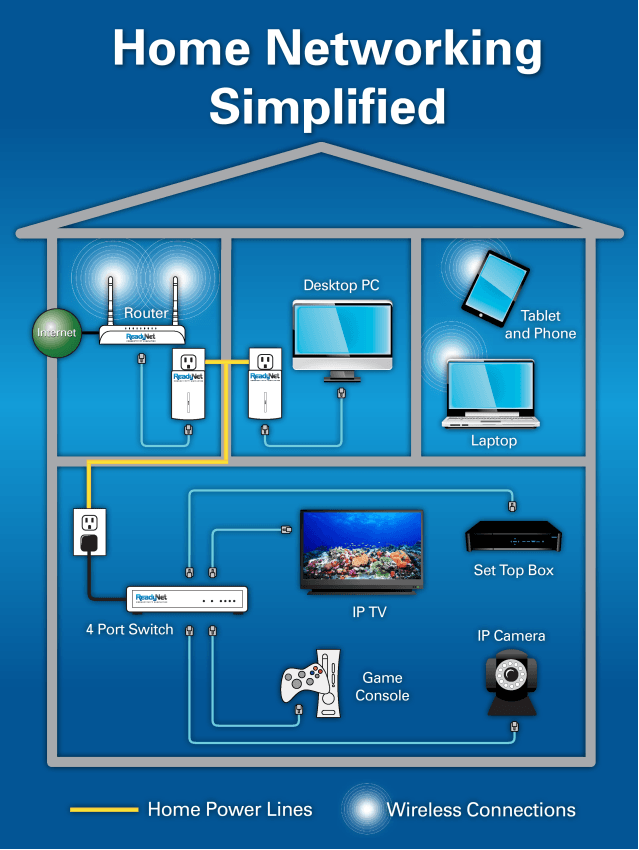Home Networking
How Do I Create A Home Network?
Today, networks are a huge part of any modern home. They let you connect several computers to the Internet, enable you to view stream video content and play music from your computer in multiple rooms and enjoy gaming. A home network setup is much simpler than you might think.
Here’s a checklist of things you’ll need for a home network setup:
Modem: The modem is usually provided to you by your Internet Service Provider (WISP), which will probably be your cable or phone company and connects directly to the Internet.
Router: This device connects all your computers and other Internet enabled devices to the Internet. Most routers on the market these days are wireless, meaning they’ll send and receive signals from computers and other gear wirelessly. Note: Even if a router’s wireless, it will still make a wired connection to your modem and it’ll give you the option of making a wired connection to computers and gaming systems. This addition to the home network allows for a smoother flow of data and video as the wired portion does not suffer from periodic stoppages of service as do wireless products. These wired connections can enable home network speeds that are much higher than those of purely wireless networks.
Compatible computers and devices: Most laptops and newer desktop computers have built-in Wi-Fi® to connect to a wireless router. You’ll find some components with built-in Wi-Fi, others that have Ethernet ports (to make a wired connection to your router), and others still that will accept a separate Wi-Fi adapter.
Multiple devices at one location: If you have mutiple devices located in one room such as a satellite TV set-top box, game player, Internet TV box, Slingbox®, Blu-ray player, and other devices that you want networked, you may need to locate router or switch at this location.